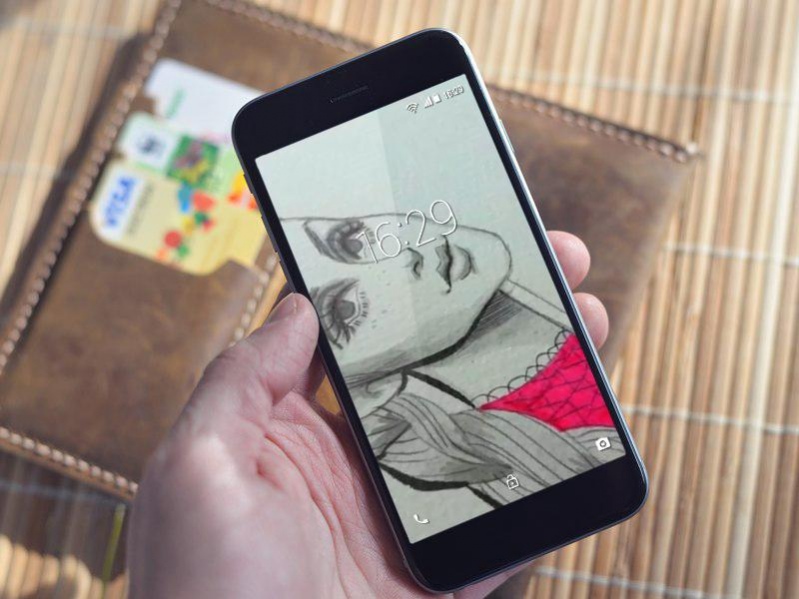Watercolor Process Girl LWP 3.0
Free Version
Publisher Description
Whether watercolor, colored pencil, poster color, oil colors, acrylic color or whatever color your work surface, and you're really inspired to paint. But how exactly do you do get started? Here's a guide to color painting techniques for beginners that will help you begin your artistic journey. Now all you need is to learn what to do with all of your cool painting color gear! Intimidated? Don't be! These paint color techniques for beginners will set you on the right path for your painting journey. Once you've assembled all of the necessary tools for color painting, you're ready for the fun part: putting paint to paper or canvas. Here, we'll explore some easy key techniques for applying paint, mixing color, and building paintings so that you can paint like a pro in no time. These color painting tutorials and lessons will get you started and inspire you to be a better color painter. Let this app guide your vision, which is unique for everyone. Over time as you find your path, you’ll find your focus as a watercolor artist, which may be inspired by these lessons and painting techniques. Don’t forget to have fun! Here, we'll outline some basic techniques for the beginning watercolorist. These tips are appropriate for a variety of different styles and can be used with either colors from cakes or tubes, depending on your preference. In general, the best types of brushes for these basic techniques will be a round brush for detail work and a larger and more absorbent "mop" brush for washes. For more in-depth information, see our guide to the different types of watercolor brushes. Is using watercolor to paint between lines cheating? Not at all. It's actually a really helpful way to gain confidence with working in watercolor, since most people are familiar with coloring "between the lines." To use watercolor to fill areas, simply think of the watercolor as crayons with which you are coloring in the page of a coloring book. The watercolor will give the area a unique, textured appearance. It's a great way for beginners to get used to handling the brush, mixing paint, and working with this medium. There's more than one way to approach a watercolor wash. There are two simple ways to approach it: either on a wet surface or on a dry surface. Creating texture with watercolor is as easy as flicking the brush. For a great texture to get started with, simply load up your brush with paint, and create small flicks of paint on the page. You can let them dry and layer more flicks on top for more texture or leave them as-is. This versatile texture is great for creating grass, foliage, or even fur on animals. Once you begin to master some of these easy techniques, you'll be surprised by the wonderful pieces of art that begin to come together with just a few simple skills.
Features:
☆ New and original wallpapers
☆ Smooth & easy user interface
☆ The low battery usage and resources
☆ HD quality video for your viewing pleasure!
About Watercolor Process Girl LWP
Watercolor Process Girl LWP is a free app for Android published in the Themes & Wallpaper list of apps, part of Desktop.
The company that develops Watercolor Process Girl LWP is Ping Me. The latest version released by its developer is 3.0.
To install Watercolor Process Girl LWP on your Android device, just click the green Continue To App button above to start the installation process. The app is listed on our website since 2018-11-30 and was downloaded 6 times. We have already checked if the download link is safe, however for your own protection we recommend that you scan the downloaded app with your antivirus. Your antivirus may detect the Watercolor Process Girl LWP as malware as malware if the download link to com.pingme.watercolorprocess is broken.
How to install Watercolor Process Girl LWP on your Android device:
- Click on the Continue To App button on our website. This will redirect you to Google Play.
- Once the Watercolor Process Girl LWP is shown in the Google Play listing of your Android device, you can start its download and installation. Tap on the Install button located below the search bar and to the right of the app icon.
- A pop-up window with the permissions required by Watercolor Process Girl LWP will be shown. Click on Accept to continue the process.
- Watercolor Process Girl LWP will be downloaded onto your device, displaying a progress. Once the download completes, the installation will start and you'll get a notification after the installation is finished.